Subscribing to the Village Calendar
You can subscribe to our online calendar by adding it to your Google Calendar or by downloading it into iCal or Microsoft Outlook.
Google Calendar
1. Go to www.google.com/calendar and make sure you are logged in.
2. On the bottom left, you will see a place to add other calendars. Copy and paste the following calendar ID in the box: [email protected]
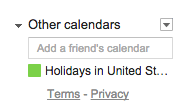
3. Press Enter, and you are ready to go!
iCal / Microsoft Outlook
1. Download the ICS file by clicking here.
2. If the file doesn’t automatically open, open it to import it into your calendar software of choice.